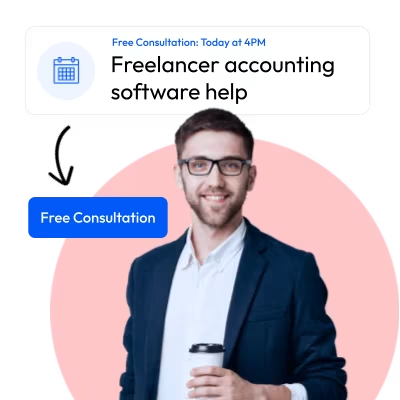Contents
Freelancing Guide: Accounting for Freelancers (and the Best Accounting Software)Why Should You Stay On Top Of Your Accounts as a Freelancer?The Benefits of Using Accounting Software for your Business FinancesTypes of Bookkeeping and Accounting SoftwareTips for Freelance BookkeepingThe Best Accounting Software for Freelancers
Freelancing Guide: Accounting for Freelancers (and the Best Accounting Software)
As a freelancer, bookkeeping is a vital part of your business. This is why it's essential to understand the importance of self-employed accounting software and how it can help you keep all your transactions in check.
In this article, we will explain everything you need to know about cash flow reports, mileage tracking, inventory tracking, and all the advanced features you can access through accounting software for freelancers. We'll also go through a few examples of how to track your business expenses, deal with bank transactions, and secure your financial data using these tools. So, let's get started!
Why Should You Stay On Top Of Your Accounts as a Freelancer?
If you have a freelance business, it can be hard to keep track of all your contracts and clients and remember when you should get paid. Having an accurate and consistent log of all business expenses and activities, on the other hand, can help you stay on top of all your invoices and ensure you're collecting payment as soon as it's due.
Good accounting and bookkeeping are essential for ensuring you have a systematic record of all your financial information. If your records are always up-to-date, you will be able to compare your current data with historical ones and see how you're performing over time. Accounting can also facilitate decision-making because it aids in planning, organizing, and running your business. Lastly, proper bookkeeping can help you meet legal requirements and ensure you're reporting your financial assets and liabilities accurately.
The deal you deal with accounting as a freelancer will depend largely on how exactly you run your business, but one thing is sure: Numbers and paperwork are not for everyone. If you want to reduce stress and cut errors, the best thing you can do for your business is to use accounting software.
The Benefits of Using Accounting Software for your Business Finances
It's vital to stay on top of your accounting as a freelancer or independent contractor. This is where accounting or bookkeeping software comes into play. So, let's go through the advantages of using these solutions for your freelance business, shall we?
Save Time and Increase Efficiency
The most significant advantage of using accounting software is probably the amount you can save (time that you can dedicate to more critical tasks like finishing high-quality projects or finding new clients). It's just far quicker to let a tool do the calculations and processing on its own, so you don't have to worry about documenting your expenses, and you can instead focus on growing your business. In fact, accounting software can automate the most tiresome jobs, like expense tracking, project tracking, online payments, and sales receipts, just to name a few.
Avoid Human Error
One of the biggest problems with doing your own freelance accounting is that you might make mistakes (because you're not an accountant because you don't have enough time, or simply because you're human and you can't keep perfect track of everything!). By using self-employed accounting software, you can make sure your bookkeeping is more accurate and less error-prone. On top of what these tools can do to save time and just handle accounting more efficiently, they also typically come with many built-in data-checking tools that can catch and deal with potential issues almost instantly.
Make Better-Informed Decisions
The best accounting software allows you to make well-informed decisions because it gives you access to detailed financial reports that contain everything you need to, for example, save costs. This is because bookkeeping software can automate tasks, make instant calculations, and use real-time processing that surpasses anyone's skills. The solutions can also update transactions or generate recurring invoices, freeing time to decide the best course of action for your freelance company.
Have Access to Your Accounting Any Time and From Anywhere
If you use online accounting software, you will be able to access all your documents, send invoices, track income, and much more, no matter where you are or what device you're using. This is because these tools can live solely on the cloud, so all you need to do is log in to it and you'll have all your data stored in a single, easily-accessible place. If you make any changes, the information will also immediately update so you can stay up to date always.
Types of Bookkeeping and Accounting Software
There are three main types of accounting software, but not all of them apply to freelancers. The first is billing and invoicing, which takes care of things like creating invoices and informing clients when their payments are due. Then, there are payroll management systems, which can calculate salaries and deposit them (something you probably won't need to do unless you have employees working for your business). Lastly, ERP systems handle tasks like inventory management, CRMs, marketing, and finances. If you have a large-scale company, you might use these to handle day-to-day activities like accounting, compliance, or supply chain operations.
The main distinction that matters if you're a freelancer, though, is whether your accounting software is free or paid and if it's local or cloud-based. Let's quickly see the differences between each of these to see which is better for you as a freelancer.
Free Accounting Software vs Paid Accounting Software
Many small businesses wonder whether they should use free accounting software or pay for the right solution. Most free tools can handle the basic needs of managing your accounts, tracking your expenses, and doing invoices and sales. However, this is typically where their capabilities end. If you need more advanced accounting features (like billing for time, managing inventory, processing complex sales data, or accessing your software from any device), you will need a paid solution. Other key differences include security, flexibility, and the ability to handle multiple clients.
Local Accounting Software vs Online Accounting Software
On-premise accounting software is installed locally, while cloud-based software lives on an external server. While on-premise solutions don't require reliable internet access and can have lower long-term costs, they also tend to be less scalable and more difficult to deploy. Cloud accounting software also doesn't have upfront costs, and you won't need to worry about licenses, upgrades, backups, or support. It's all included in one simple, 24/7 accessible solution.
What Kind of Features Does Bookkeeping Software Offer?
Most freelancers agree that if you're looking for the best self-employed accounting software option out there, you should find a tool that can:
- Integrate billing and invoicing with inventory management, so you can use one single system and don't have to spend time transferring or migrating data.
- Identify and deal with errors, so you can bring more efficiency and accuracy to your business.
- Be user-friendly, so you can access tools intuitively and don't have to waste time figuring out how to access certain features.
- Connect with clients and stakeholders, so the software itself can take care of, for example, creating invoices and sending them, documenting and checking accounts, doing bank balances, and monitoring credit.
Tips for Freelance Bookkeeping
If you have trouble keeping up with your bookkeeping, finding the best software can be of great help. We've covered the main benefits of these tools and the different types. Now, let's go through a few handy tips so you can make the best out of your solution.
Find a System That Works For You
Bookkeeping can be rather daunting, but it doesn't have to be; not if you can find the accounting tools that work for you. There are many options out there, but you should look for the ones that let you keep your finances organized by allowing you to do the things your business requires. For example, send invoices, track expenses, check your cash flow, do mileage tracking, and deal with other sole traders. These are just some of the things accounting software offers, but of course, there's more - so pick the solution that best supports your methods and goals.
Keep Track of Everything
As an independent business owner, you need to make sure you're always aware of everything going on with your accounts so you can avoid having to re-file your taxes. So, what should you be tracking? Well, start with how many hours you have worked on a project, the jobs you have completed, and the cost per hour for every client you have. Then, add your business expenses, any bank transfers and payments you have made, and client payments. Continue with your expenses; travel, utility bills, phone, internet, books, workshops and seminars, office supplies, and rent. And, of course, don't forget to account for the cost of your accounting software!
Separate Your Professional and Personal Finances
As a freelancer, it can feel a little difficult to tell your personal and professional expenses and transactions apart, but it's essential you do your best to separate the two. This will simply make your life easier because you will be able to quickly tell how much money is linked to your business at one time and allow you to calculate costs and budgets more easily. Plus, you will be able to avoid many financial problems stemming from mixing up your personal and professional finances (and, in many cases, bank accounts).
Set Some Cash Aside
It's always a good idea to keep some cash set aside in case there are any surprises. This applies to practically all situations in life, but it's especially helpful if you're a new freelancer or if you're not using paid accounting software. Having cash will also help you be ready to cover your income tax if it changes. The general rule for those more cautious is to separate 30% of your income.
Set (and Follow!) a Business Budget
You'd be surprised how many freelancers don't know the advantages of working with a budget. Budgets are useful for many reasons; for one, they can help you manage cash flow, so you never run out of money! But they also can keep your tax records organized and help you identify your spending habits so you can set better goals for your business. It's always better to work with a stricter budget right from the get-go, so you can develop healthy financial habits that can benefit you in the long term.
Never Brush Things Under the Rug
It's essential that you are always transparent about your finances. As a freelancer, it can be tempting to ask clients to pay directly into your personal bank account; this is a bad idea because although you might think there are benefits in the short term, being caught with such lies during an audit can truly devastate your business. Plus, you will want to know where your money is going, and transparency can help you see things more clearly.
Learn From Your Records
As an independent contractor, most of the financial responsibility (as well as the business decisions) is on your shoulders. This means that you need to be able to access the landscape of your business to make better-informed decisions. One way you can do this is by analyzing your reports to identify opportunities for growth or improvement. Make sure you work with set reporting periods, too, so you can compare things more easily.
Always Send Payment Reminders and Invoices
Many freelancers have trouble making sure they are paid, which then affects their cash flow and can stagger their business growth. One of the advantages of using accounting software, as we mentioned, is the ability to send automatic invoices and payment reminders. This is a highly valuable feature if you're not great at keeping track of who owes you money and when they are supposed to pay. Plus, the tools that can send these messages use boilerplate wording, so you don't have to spend time thinking about how to ask for the owed amount.
Make Sure You Can Access Extra Help
You might have knowledge about accounting and access to the best software. Now and then, though, you might have questions about how you're supposed to file things or record certain information. This is where having some extra support can go a long way. If you're a freelancer or have a small business, you should also consider hiring a service that can provide you with unlimited accounting advice and valuable partner and integration offers (keep reading to find out more about these types of services and why they can be extremely useful for entrepreneurs).
The Best Accounting Software for Freelancers
By following these tips and/or using accounting software, you'll be able to save time, work more efficiently, incur fewer mistakes, and make better-informed decisions for your freelance business. Automated solutions can also help you be ready for filing tax returns, dealing with audits, avoiding legal problems, and keeping up with your daily tasks.
Now, how do you choose the best accounting software for your company, and how do you make sure you're using it to its full potential? We mentioned the types of tools out there and the most valuable features they should include to make sure you cover all your business needs. If you're looking for a solution that is trusted by hundreds of small business owners, you should look into GoForma.
GoForma is an online accounting software and accounting support solution offering 24/7 access packages you can customize to your needs. All you need to do is tell us if you're a sole trader, a limited company, or a small business and what kind of services or products you offer. Then, you'll be able to access unlimited accounting support and a myriad of helpful tools to boost your freelance company.
Here are some of the things you get with a GoForma Sole Trader Accounting plan:
- Unlimited accounting advice, including a dedicated personal accountant.
- FreeAgent accounting software and a handy mobile accounting app.
- Self-assessment tax return for one director.
- Automatic bank feeds.
- Unlimited invoices.
- Smart reconciliation rules.
- Unique partner offers and consultations.
- Monthly updates.
GoForma helps freelancers, entrepreneurs, and small business owners save time, money, and stress. Try GoForma today. There are no fixed contracts and no hidden fees!